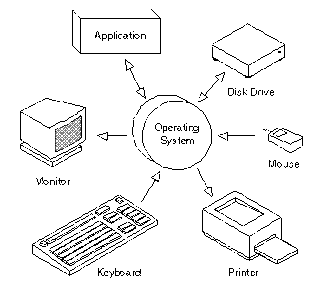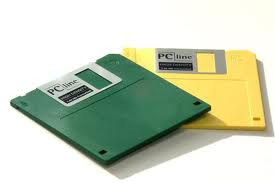Usually different computers are dependent on a set of machine code that is standard and is different for different microprocessors. The operating system removes this difficulty and provides a set of standard commands to user, which are not machine dependent. Even though an operating system is usually invisible, it is essential for every computer system to have an operating system. The operating systems can be classified as:-
- Single User Operating Systems
- Multi User Operating Systems
The brief systems does the following jobs:-
- It provides an interface between the user and the computer
- It controls access to the machine
- It works with ROM to start up or "Boot" the computer
- It schedules on efficient use of the CPU while eliminating the need for human intervention
- It manages data and information in internal memory
- It manages files on secondary storage, making them available as needed while providing security to multiple user
- It provides a palte form to run other software programme
- It manages peripheral devices such as printer, disk drives, and tapes drives
A platform defines a standard for which software packages are developed to run. A platform is defined by two basic elements:-
- The processor (for example intel Pentium or Power PC) and
- The operating system (for example MS DOS or Windows)
Generally, software created to run on one platform is not compatible with any other platform and therefore cannot run on any other platforms.
A single system can however be configured to run under different platforms like MS DOS, Windows 98, 2000, 2007. The selection of a platform is important because it establishes boundaries for what you can and cannot do with your computer system. Before choosing a platform consider the following:
- Availability of oppropriate commercial applications software for the platform
- Compatibility of platform with existing hardware, software and expertise
SINGLE USER OPERATING SYSTEMS
Single user operating systems are used on individual systems or computer. This type of operating system is used only on personal computers or microcomputers and is installed on all individual machines. Each system is designed for a specific microprocessor. Some of the most widely used single user are:-
- MS-DOS or Microsoft DOS
- PC DOS
- Machintosh System
- DOS Shell
- OS/2
- Windows
All the above operating systems reside on disks and hence are called (DOS).
continue..